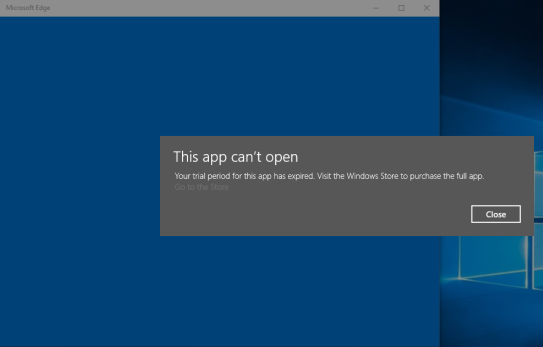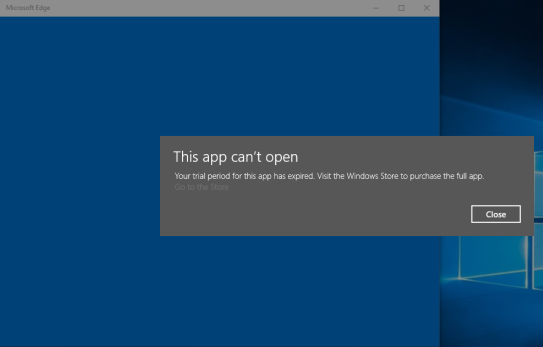Now if the license has expired for a particular app and it requires you to purchase it, then it might be a legitimate case. But there have been cases reported where this error is thrown even when you have a purchased version of the app. In this guide, we will help you resolve this error.
Your Trial Period For This App Has Expired
The issue is rather intermittent where you face the licensing problem even while having a valid paid service. It can be easily resolved by resetting the Windows 10 Universal Apps using Windows Powershell and other methods.
Re-Register the Windows Store AppsReset Windows AppsRun Windows Store Apps TroubleshooterRun System File Checker
Make sure you tried to resolve the problem by reinstalling the app once.
1] Re-Register the Windows Store Apps
Before proceeding, please make sure that you have Windows Firewall Service up and running. What’s needed for this to work.Open PowerShell console as an administrator. To do this, press Windows Key on your keyboard and type in powershell. Right-click Windows Powershell (Desktop App) and select Run as administrator. Select Yes in the UAC window that pops up. Enter the below command in the Powershell prompt:
Hit Enter and let the process run to its completion.Relaunch the Universal apps for which you were getting the error. It should be resolved by now.
2] Reset Windows Apps
Go to Settings > Apps > Apps and featuresLocate the app and click on the three-dot vertical menuClick on Advanced optionsScroll and look for the Repair and Reset optionFirst, try to Repair the app else Reset the appRelaunch the app and check if the problem persists
Note: This option is only available for apps that are installed from Windows Store.
3] Run Windows Store Apps Troubleshooter
Open Windows SettingsNavigate to System > Troubleshoot > Other troubleshootersLocate Windows Store apps and then click on the Run button to start troubleshootingOnce the process completes, relaunch the app and check if the problem is resolved
4] Run System File Checker
The last option is to run the System File Checker to replace any corrupt system file with a new one. The built-in tool can scan the entire OS for such corrupt files and replace them with new copies so the applications can launch without an issue. Let us know in the comments section if this helped you.
Can I remove pre-installed software from Windows?
Yes, most of the apps that come preinstalled can be removed by going to Settings > Apps > Apps and features. Click on the menu button, and then choose to uninstall it.