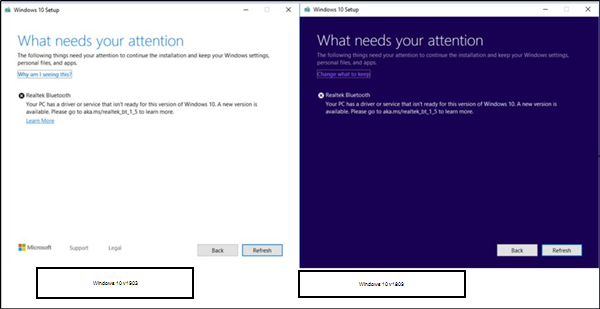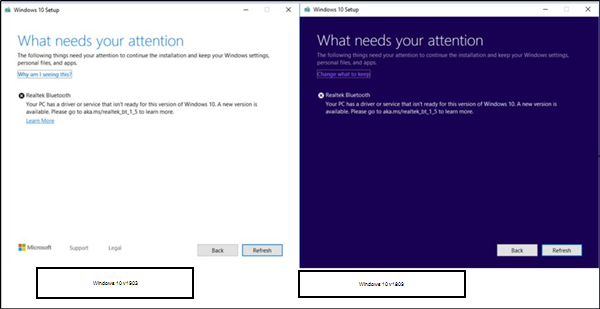Your PC has a driver or service that isn’t ready
Windows 10 v1909 happens to be the eighth major refresh since the original release. Following the announcement, users were excited and getting ready for installing the update. However, the new issue encountered has stopped users from experiencing the benefits of the update.
1] What causes Realtek Bluetooth radios compatibility issues?
Microsoft found that some driver versions for Bluetooth radios made by Realtek were causing compatibility issues. As such, the company advised Windows users to update to driver version 1.5.1012 or later to remove this safeguard hold. Any version of the driver, earlier than this installed on your PC would stop users from proceeding forward and successfully installing the update. REALTEK Bluetooth is a program developed by Realtek Semiconductor. When installed and set up, the driver adds a context menu handler to the Windows shell in order to provide quick access to the program. Besides this, it also defines an auto-start registry entry which makes this program run on each Windows boot for all user logins. Read: How to check the Driver Version in Windows.
2] How to fix Realtek Bluetooth radios compatibility issues?
Firstly, to safeguard Windows 10 update experience, Microsoft has applied a compatibility hold on devices with affected driver versions for Realtek Bluetooth radios. In a way, Microsoft has simply postponed the update for affected users, until the driver has been updated. We recommend that you wait for Microsoft to offer this Feature Update to you. If you receive this message for any driver, you can manually download and update the concerned drivers and once you have done that, install the Update. If you have upgraded your Realtek Bluetooth Videos to the latest specified version and installed them successfully, then then you can manually check for updates. For doing so, go to Start > Settings > Update and Settings > Check for Updates. If it is available, install it as expected. If not, you will need to manually download and update the drivers. Refer to the instructions given below. Once, you have updated your Realtek Bluetooth radio drivers, the hold placed by Microsoft should be removed and you should be able to install the newer version of Windows. Related read: Your PC has hardware that isn’t ready for this version of Windows.