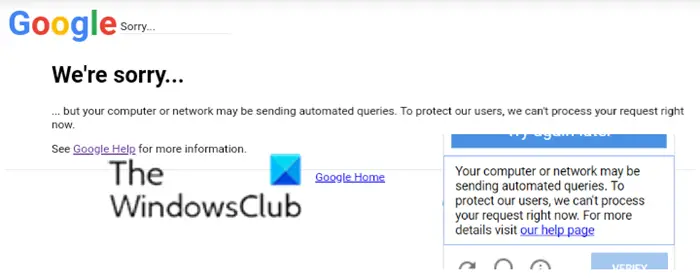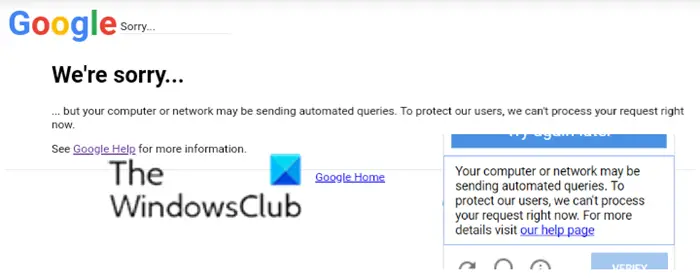Unusual traffic or an Automated Query can make this message appear. This could also be caused due to your internet service provider or a compromised internet connection. Bad browser plugins may also make this message appear. In such cases, search engines like Google may perceive a security threat because of this unusual activity or queries and display this message.
Your computer may be sending automated queries
The Your computer may be sending automated queries message can be because of two reasons—
First, a program on your computer is running an automated process searching.The second is that someone on your network is doing it.
That said, is there a way to resolve this. Partially yes!
Scan your Computer
Even if you have Antivirus software on your computer, it is possible that some malware or software you had installed is running in the background and doing this. These are designed such that it runs on another computer, and send data to a central server which allows hackers to save on hardware, and still get the job done. We have talked about a lot of Antivirus solutions which you can use to scan your computer to find such rouge programs. Alternatively, you should also manually check the set of recent programs installed and see if you need it. If you don’t, make sure to uninstall them. If you have multiple computers on the network, make sure to check them.
Check with your ISP
This particular scenario is something that I often face. Local ISP usually mask your IP and use their IP for all the queries that go through their network. So Google sees this as a large volume of traffic coming from a single IP address and triggers spam protection. Since there is no way for Google to understand how many computers are behind, this is often utilized to send illegal traffic to a website, DDOS, and other means to harm the network and advertisement system. If you wonder why ISP is using a Single IP, then it’s because the world is running out of IPv4 addresses. The ISPs use a single IP address and track the rest of the customers internally for data usage. So the only option, in this case, is to report to ISP if you face this often. You can also use a VPN, which will give you a different IP, and it may help you to resolve the problem. However, remember VPNs also play by the same formula, and hence it can happen there too. I hope the post was useful, and you were able to resolve the problem where you were blocked from making a search on Google.