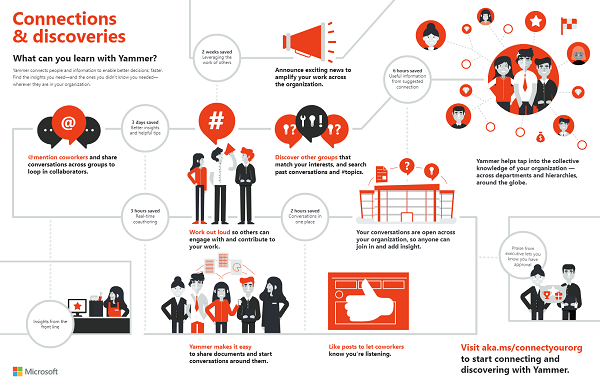Yammer Features
Yammer offers an interface which is common all over the social networks like Facebook and Twitter. It uses @ to tag a person and hashtags which we see trending on twitter. If more people are active on Yammer, it becomes a faster approach to get your query answered compared to emails. Not only this, but a project can make use of Yammer to brainstorm ideas, exchange information, share documents, and help them, team, to improve decision making. It is not strict as a Project management software which gives members the freedom to communicate freely with each other, supports emojis, GIF, and more os social network aspects. One of the recent updates has rolled out hosting of Live Events where one can video stream and have an interactive discussion.
Enterprise microbloggingOffice 365 integrationCompany directoryCreate and join private or public groupsHigh-level securityShare files, links, and imagesMessage and content taggingProfile pagesSearchable company directoryMessage inbox with priority settingsApplication integrationAutomatic notificationsCollaborative workspaceCommunication managementCompliance managementContent managementEmail notificationsFile transferInstant messagingMobile integrationSearch functionalitySecure data storageTask trackingThird-party integrationTo-do listActivity dashboardPrioritizingData import/exportDocument distributionChatKnowledgebaseRole-based permissionsEmployee communitiesArchiving & retentionTaggingVersion controlPreview functionalityDocument managementCollaboration toolsUser management
Yammer Basic Standalone is free for anybody who has a domain email address. So if you are a website or a small business with a domain email id, you can signup for Yammer, and start managing your group and private conversations. That said, it is not a project management tool but rather a business social network with some light management tools. That said, it becomes a paid model when you see Office 365 features. However that also opens up some stable team management features as well, but then if it’s just about conversations stick to Yammer basic.
Why is Yammer Useful? Where to use Yammer in your organization?
Yammer is extremely useful for those who are open to a company-wide social network. Each employee can participate, discuss ideas, share files, and much more. However, since it misses on any Project Management tool, we do not recommend it to be used for projects. That’s where Microsoft Teams come handy.
What about Microsoft Teams?
Microsoft Teams is another similar conversation-based tool from Microsoft, but it serves a different purpose. While in Yammer you can bring in the whole company, Team is where you work with smaller groups on various projects. Teams is offered as part of Office 365 subscription along with Yammer. While Team is more about the inner Circle, and Yammer is about the outer circle. That said, both have features which are common, but choose wisely. Put smaller groups on the Team to finish projects as Team integrates well with such tools Use Yammer for the whole organization and turn it into Twitter for the enterprise. Read next: Yammer Tips and Tricks for the power user.