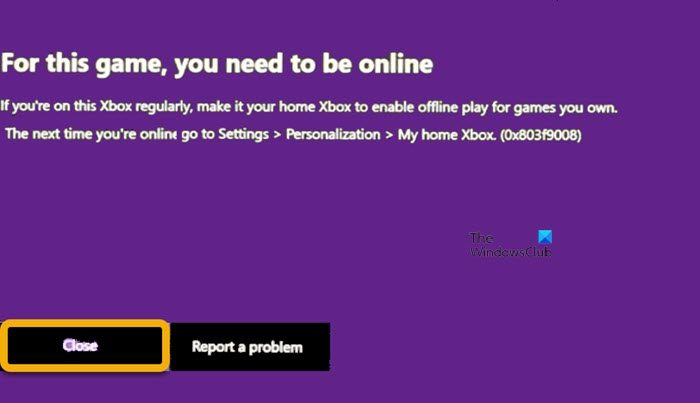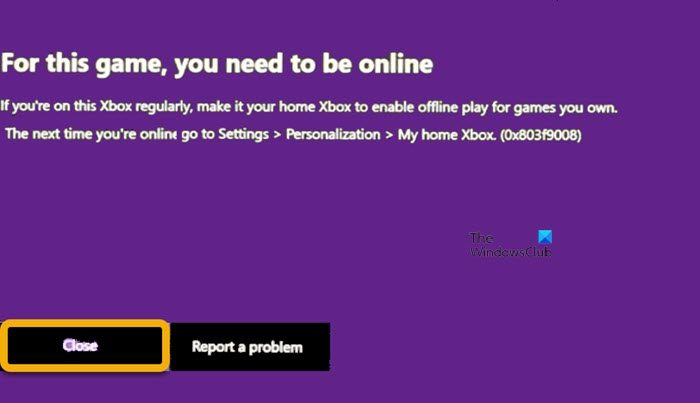Xbox error 0x803f9008, For this game, you need to be online
Even with the arrival of the latest and updated gaming consoles some of the most common Xbox errors continue to exist. Xbox error 0x803f9008, For this game, you need to be online is one of them. Try the following suggestions to fix the issue: Let us now cover the above-mentioned methods in a bit more detail!
1] Connect to Xbox Live
Press the Xbox button on your controller to open the guide.Select Connect to Xbox Live.Select Go online.
2] Enable My Home Box
If you’re using your Xbox console regularly but haven’t configured it as your home Xbox yet, do it to enable offline play for games you own. Here’s how to get started!
Press the Xbox button on your controller to open the guide.Select Profile & system entry and then, head to the Settings option.Choose General > Personalisation, and then select My home Xbox.Now, to change the status of your Xbox take one of the following actions –To make this your home Xbox, select Make this my home Xbox.To remove this console as your home Xbox, select Make this my home Xbox and then Remove this as my home Xbox.
3] Clear Xbox Cache
If the Xbox Cache isn’t cleared out on a regular basis, it can become bogged down from the growing amount of data it’s holding and give all sorts of errors. To fix this, try clearing the Xbox cache.
Hit the Guide button on your controller and go to Settings.Then, choose the System settings and select the Storage optionNow, choose any available storage device and hit the Y button on your controllerThis will open the Device Options tab.Press A to choose Clear System cache and hit the Yes button to confirm.
When you’ve successfully removed the system cache, you’ll return to the Storage Devices screen. You can then press the Guide button on the controller and return to Xbox Home.
4] Clearing Alternate MAC Address to restart the console.
For this, press the Xbox buttonMove right to the System Tab and scroll down to select Settings.Next, go to Network and choose Network Settings.Now, scroll down to Advanced Settings and locate the Alternate MAC Address option.When found, hit the Clear button and then, choose Restart.
What is a MAC Address?
A MAC address is a hardware identifier. For a device on a network, it operates much the same as an email address, a house address, or a name. In a layman’s language, it’s the ID that a home network router uses to send packets of data to a specific network-connected device.
What happens if you clear your alternate MAC address?
If an Alternate MAC Address was never entered, clearing it does nothing except restart the console because the field is already blank.