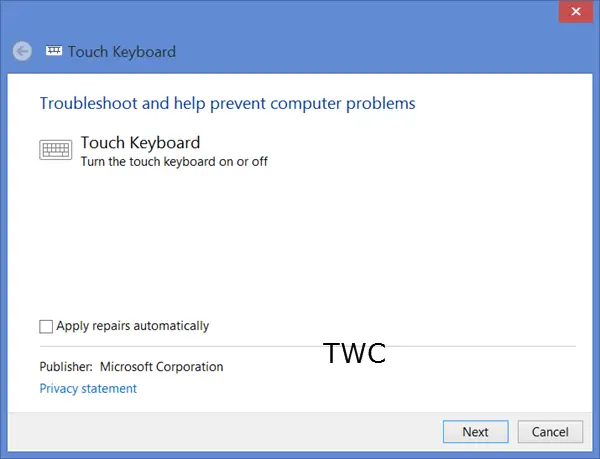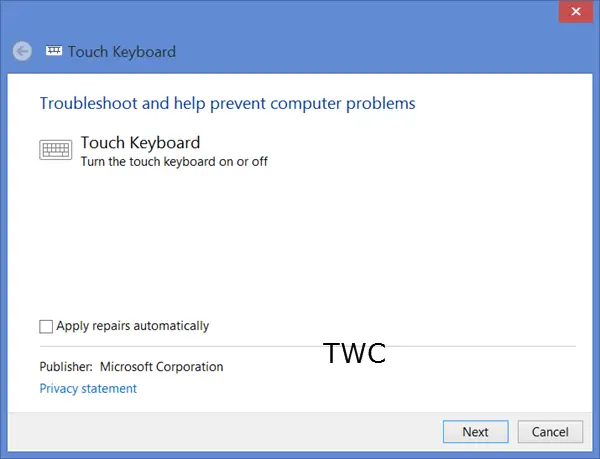The Touch Keyboard is a useful tool that lets you type on touch devices, without needing any physical keyboard. It is not to be confused with the Windows On-screen Keyboard which can appear on non-touch devices too.
Windows Touch Keyboard Troubleshooter
Consider a scenario, that you have a Windows PC running touch supported the operating system. But when you use the touch keyboard to input something, either the buttons are not very large or not fit the screen. The Keyboard Troubleshooter when run, will check for and reset the keyboard settings to OS default values and also check if the device drivers are up to date. If any problems are found, the fixes will be applied automatically. If you do not want the fixes to be applied automatically, make sure to uncheck the Apply repairs automatically in the beginning. You are facing any issues, you cand download it here from Microsoft. TIP: This post will also help you if your Touch Keyboard not working in Windows 10.