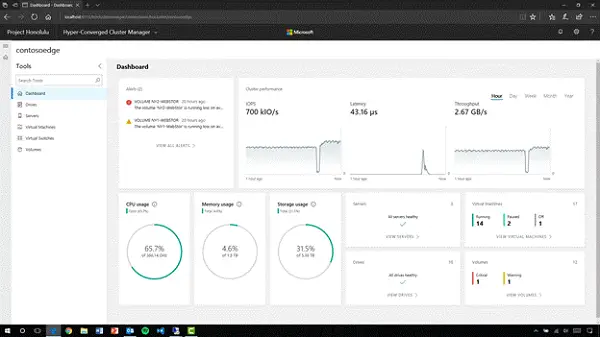Windows Server 2019 Removed & Deprecated features
Features that are being removed
1] Business Scanning also called Distributed Scan Management (DSM) As of now, there is no alternative to this. 2] Internet Storage Name Service (iSNS) iSNS protocol is used for interaction between servers and clients. One can instead use Server Message Block which offers the same features apart from additional enhancements. 3] Print components It’s an optional feature already which one can skip during Windows Server 2019 core installations. If you wish to use print components, you can install it by running Install-WindowsFeature Print-Server cmdlet. 4] Remote Desktop Connection Broker and Remote Desktop Virtualization Host in a Server Core installation RDS deployment with roles co-related with RDSH was earlier supported. However, to be consistent with RDSH changes, they are no longer available. If you need to deploy these roles as part of your Remote Desktop infrastructure, you can install them on Windows Server with Desktop Experience. These roles are also included in the Desktop Experience installation option of Windows Server 2019.
Deprecated Features
1] Key Storage Drive in Hyper-V Microsoft recommends to either look at security feature generation 1 VMs or if you’re creating new VMs use Generation 2 virtual machines with TPM devices for a more secure solution. 2] Trusted Platform Module (TPM) management console You can instead use Device security page in the Windows Defender Security Center. 3] Host Guardian Service Active Directory attestation mode Instead, you can start using the new attestation mode, host key attestation. According to Microsoft, it’s far simpler and equally as compatible as Active Directory-based attestation. 4] OneSync service Microsoft now recommends using Outlook App that provides the same synchronization for data for the Mail, Calendar, and People apps. 5] Remote Differential Compression API support It enabled synchronizing data with a remote source and is no more is used, nor there is an alternative. 6] WFP lightweight filter switch extension Microsoft recommends developers to create a full filtering extension instead of using this porting extension. If you want to test out the changes, you can join the Windows Insider Program for Servers.