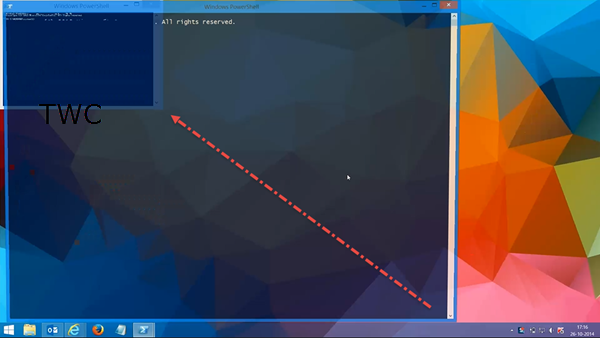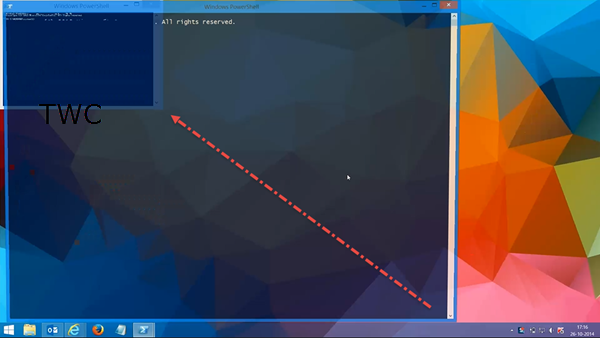Microsoft Windows PowerShell is a command-line shell and scripting language, built on the .NET Framework, designed for system administration, IT professionals and developers.
PowerShell font too small
If you are facing this issue, where you find that your PowerShell font and window are too small to read, then this is what you need to do. In Windows 8.1, go to the Start Screen, type powershell. On the Windows PowerShell result, right on it and select Run as administrator. Once the window opens on your desktop, right-click on the blue icon in the top left corner and select Properties. Under the Font tab, increase the size. The default on my Windows 8.1 was 4×6. I changed it to 8×12. This worked for me. The PowerShell window was normal and usable.
If you wish you could change the font too, to make it more readable. Try Lucida Console and set its size to 16. Maybe that will work better for you. Check this post if Windows PowerShell crashes after loading.