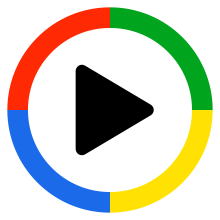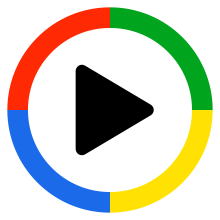Windows Media Player keyboard shortcuts
Here are a few keyboard shortcuts for Windows Media Player in Windows 10/8/7: Ctrl + 1 : Switches to library mode Ctrl + 2 : Switches to skin mode Ctrl + 3 : Switches to player mode Ctrl + 7 : Add to Play Ctrl + 8 : Add to Burn Ctrl + 9 : Add to Sync Ctrl + A : Selects everything in a list Ctrl + J : Eject Ctrl + N : Create playlist Ctrl + O : Shows Open Dialog Ctrl + Shift + B : Rewinds playing content Right Arrow : Skip forward Left Arrow : Skip backward Ctrl + Click : Resize player to image Escape : Return to Now Playing Alt + 1 : Video Size 50% Alt + 2 : Video Size 100% Take a look at the complete list of Keyboard Shortcuts in Windows 10.