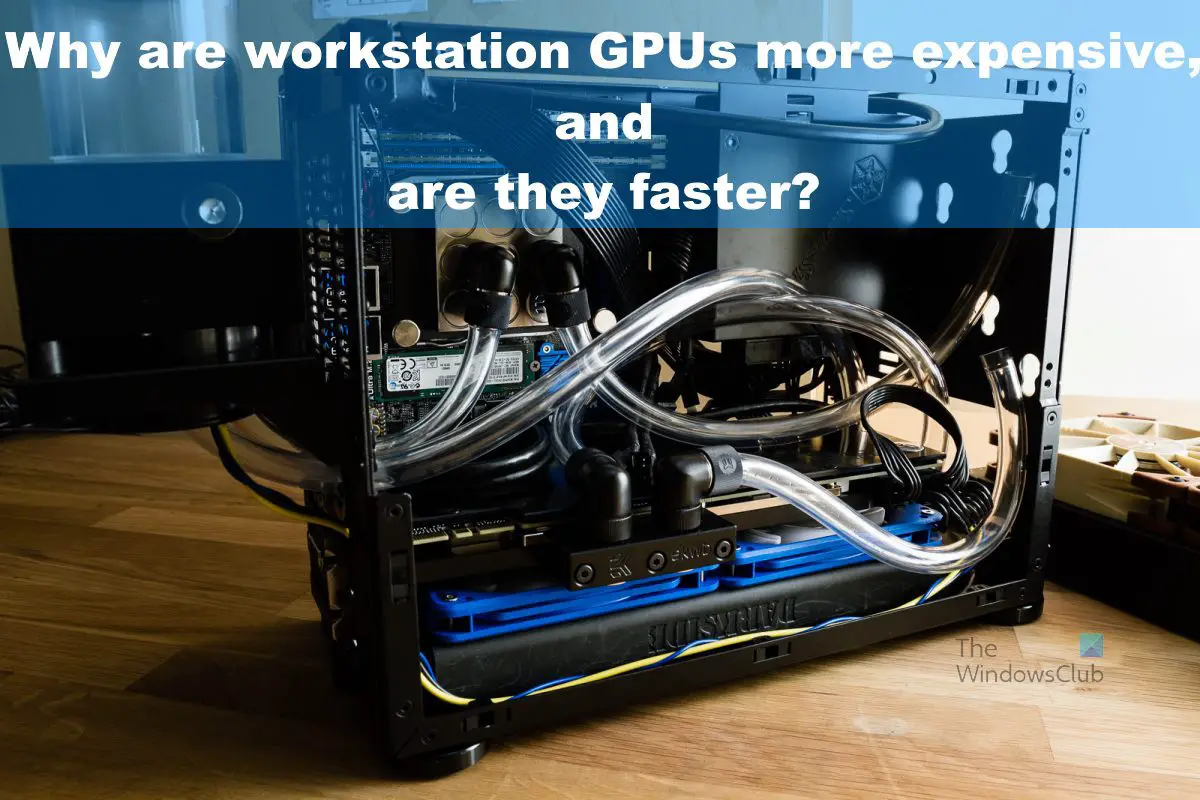Are workstation GPUs better than consumer GPUs?
You can use a workstation GPU to play video games, but these types of GPUs should never be your primary choice. First of all, they are too expensive and consumer-grade GPUs are cheaper and better for gaming. Let us talk about how Workstation GPUs work in more detail via the information below:
Workstation GPUs are not meant for gaming
The first thing we want to mention here is that workstation GPUs were not designed for gaming. The purpose of these cards is to generate money, so businesses and professionals are willing to spend big bucks because, at the end of the day, the returns will be greater. Now, some will say that if businesses acquire cheaper consumer-grade GPUs, then they could achieve even greater profit. Well, that’s true, but there are some fundamental differences between a workstation and consumer GPUs that would cause long-term problems for any business that bypasses GPUs made for work.
Software and driver validation
Let’s be honest here, GPUs for gaming tend to have unstable drivers more often than not. Every year we can find gamers complaining about their GPU drivers not working according to plan among other things. Such problems cannot be afforded where workstation products are concerned due to the nature of what they’re used for. Workstation GPUs must have stable performance. The product must work with a few hiccups with selected operating systems and professional applications. No one wants to be working on a multi-million-dollar project only for the rendering to fail halfway through due to driver problems. So, at the end of the day, much of the cost goes into validating software drivers to ensure they work as intended with a particular workstation GPU. This is not done with consumer products on a broad scale, hence the reason why these devices cost a fraction of what workstation products are being sold for.
Impressive aftermarket support
When you spend nearly $5,000 on a PNY NVIDIA Quadro RTX A6000 48GB GDDR6 Graphics Card, you will expect to get support for all problems in a timely manner, and that’s exactly what happens. The support staff will help professionals and businesses with aftermarket support for a long time, and that is something consumers can never look for with typical GPUs. Manufacturers offer these types of support because they know it will determine whether or not customers purchase new products in the future.
Components are of better quality
One of the main reasons why a workstation GPU is pricier has a lot to do with the better build quality. These cards are usually created with components of superior quality, and not only that, but the cooling solutions are better when compared to consumer GPUs. All the components here are built to work in high-stress situations 24/7. Yes, the extra reliability comes at a huge cost, but it is necessary for a product that will likely be in use for a long period of time under extreme heat. Consumer-grade GPUs are not built to go through a lot of struggles since their purpose is for gaming and regular computer use.
Workstation GPUs are slower than gaming GPUs
This may come as a surprise to some, but it’s true. Workstation GPUs aren’t much faster than regular GPUs, and that’s because businesses and professionals prefer reliability and stability over speed. The idea here is that it is best to finish the job at a slower rate rather than focusing on speed which could cause multiple disruptions during the process. Furthermore, it takes a long time for the latest GPU technology to find its way into workstation cards. The reason for this is due to the validation process we spoke of above as it gives the GPU creator and software vendors to find issues with compatibility, bugs, etc. Basically, gamers and GPU enthusiasts are beta testers, so whatever problems they come across are quickly fixed by professionals to ensure workstation products work without many issues. READ: GPU Sag and How to keep GPU from sagging on PC
What is a workstation GPU?
Workstation GPUs are designed with software in mind rather than for gaming. They can perform as traditional gaming GPUs, but performance won’t be on par.
Can workstation GPUs be used for gaming?
Yes, these devices can be used for gaming, but they were not optimized for games, which means, the overall performance might not be good enough. So as it stands, we would not recommend deliberately purchasing a workstation GPU for gaming, but if you already have one for work, you can also use it.
Will 2 graphics cards improve performance?
In most situations, having two graphics cards on your computer can improve performance for games, but it all boils down to whether or not the game supports such a contraption. Furthermore, it is possible to get better performance from two GPUs when compared to a single high-end one. But ensure you have a powerful CPU because there could be bottlenecks.
What should I do with my old GPU?
If you have an old GPU lying around with no plans to use it, we suggest selling it on eBay or by other means. You can also give it away to a family member, friend, or to charity. Additionally, one could keep it around for usage in other devices, practice recycling, or just throw it into the bin.
Can a GPU be too old for a motherboard?
Yes, a GPU can be too old for a motherboard. This is why you must always check the specifications to find out what types of motherboard your GPU supports, and vice-versa.