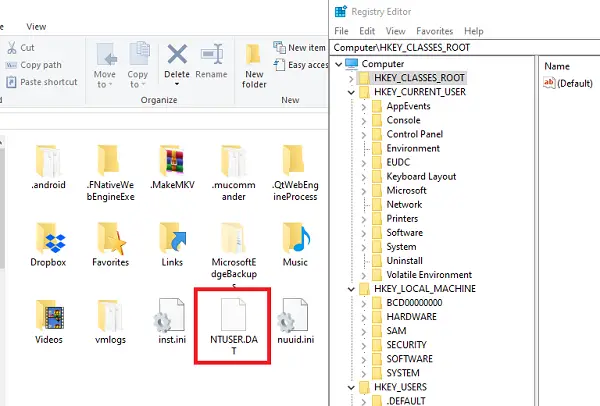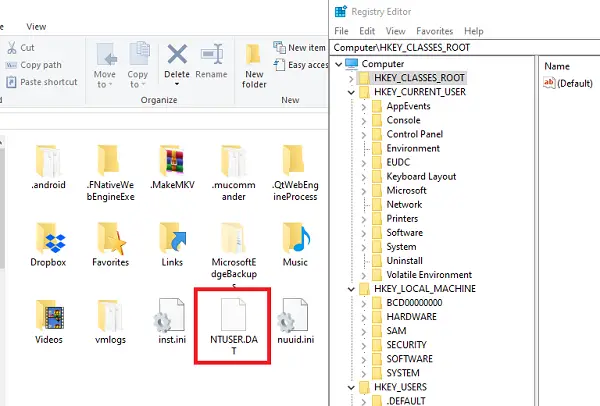What is NTUSER.DAT file in Windows 11/10
If you are wondering why the file has ‘NT’ as part of its name, then its because this DAT file goes as back as Windows NT. It was the first operating system to support multiple user profiles. Windows 98/95 did not have multiple user profiling schemes. Windows now generate this file for every new user profile that is created on the system. In this post, we will cover the following topics:
1] Location of NTUSER.DAT file
3] Why does Windows 10 use a data file to store information
You would be surprised to know that it is a file which carries all registry entries related with users. Windows saves every configuration detail into Windows Registry, which also includes User configuration and preferences data. If you have ever opened a Registry hive, you must have seen a folder with key names:
HKEY_USERSHKEY_CURRENT_USER
While the former stores’ standard configuration, the later is user-specific. Windows creates an NTUSER.DAT file for every user. Here is the list of files and their Registry counterparts.
3] How does the NTUSER.DAT file work
When you make any change in the user configuration, it is saved into the Registry. During the logout process, this changed setting is saved into the NTUSER.DAT file. The next time you log in to the computer, it loads all the information from the same NTUSER.DAT file.
4] Can you delete the NTUSER.DAT file?
You should not try and delete the NTUSER.DAT file. If you delete it, you will lose all your personal settings and configurations. The user account could even get corrupted and stop working. We hope it that this information about NTUSER.DAT file was clear. Looking to learn more about other processes, files, file types or formats in Windows? Check these links: Desktop.ini file | Windows.edb files | Thumbs.db files | DLL and OCX files | NFO and DIZ files | Swapfile.sys, Hiberfil.sys & Pagefile.sys | Index.dat file | Desktop.ini file | Svchost.exe | WinSxS | RuntimeBroker.exe | StorDiag.exe | nvxdsync.exe | Shellexperiencehost.exe | Hosts file |WaitList.dat file.