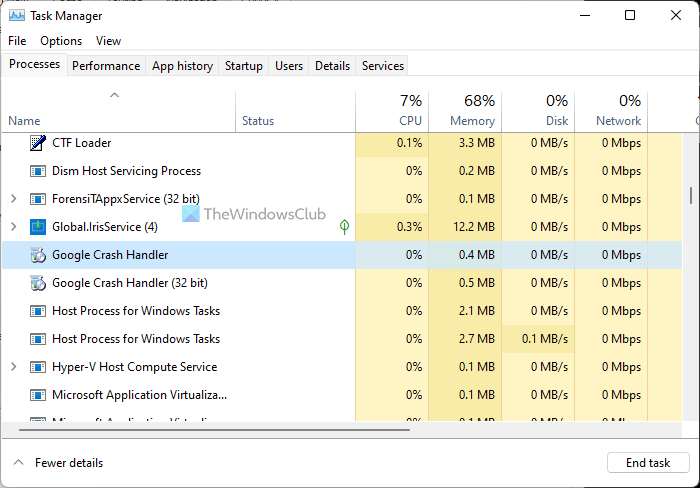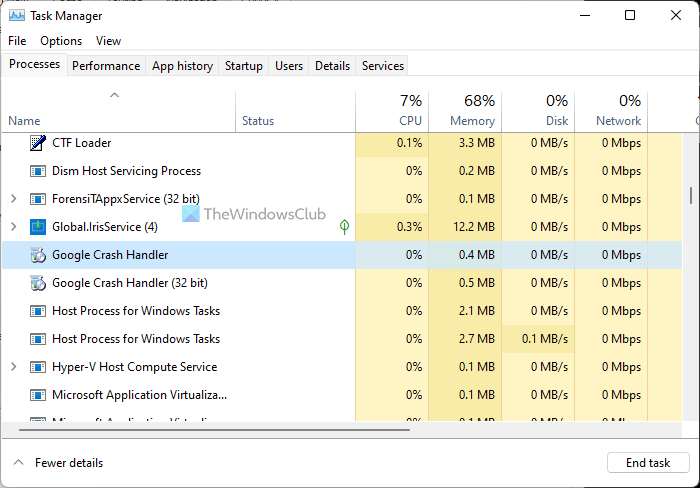What is GoogleCrashHandler.exe?
GoogleCrashHandler.exe is a background process that runs concurrently to send the usage statistics and crash reports to Google. In other words, if you enable the Help improve Chrome’s features and performance functionality in your browser or Google Earth, you may find the aforementioned process in the Windows Task Manager. Whether you use Google Chrome or Google Earth on Windows 11, Windows 10, or any other older version, the same process may appear at times.
Is GoogleCrashHandler.exe a virus or threat?
No, GoogleCrashHandler.exe is not a virus or threat to your computer or system. As mentioned earlier, it is a background process that runs to make a task smoother. Having said that, it is related to Google Chrome and Google Earth. Although the names are different on both apps, they do the same thing. For your information, the options are as follows:
On Google Chrome: Help improve Chrome’s features and performanceOn Google Earth: Help make Google Earth better by automatically sending anonymous usage statistics and crash reports to Google
The legit process is typically located in the following folder: C:\Program Files (x86)\Google\
Can I remove or disable GoogleCrashHandler.exe?
Yes, you can remove or disable GoogleCrashHandler.exe on your Windows 11/10 computer. For that, you do not need to stop using those above-mentioned Google apps. Instead, you can disable the mentioned functionalities to get the job done. As mentioned earlier, two apps are responsible for this background. Therefore, you need to follow the below steps as per the apps.
Remove or disable GoogleCrashHandler.exe for Chrome
To remove or disable GoogleCrashHandler.exe for Google Chrome, follow these steps: To learn more about these steps, continue reading. First, you need to open the Google Chrome browser on your computer, click on the three-dotted icon visible on the top-right corner, and select the Settings option. Then, find out the Sync and Google services option and click on it. You can find it in the You and Google section. Here you can see an option called Help improve Chrome’s features and performance. You need to toggle the corresponding button to turn it off. Then, click the Relaunch button to restart your browser. After that, you cannot find the GoogleCrashHandler.exe process in the Task Manager. However, if you are using Google Earth on your computer, you need to do the following.
Remove or disable GoogleCrashHandler.exe for Google Earth
To remove or disable GoogleCrashHandler.exe for Google Earth, follow these steps: Let’s delve into these steps in detail. First, open Google Earth on your PC and click on the Tools menu. Select the Options from the list and switch to the General tab. Here you can find an option called Help make Google Earth better by automatically sending anonymous usage statistics and crash reports to Google. You need to remove the tick from the checkbox. Click the OK button to save the change.
How do I get rid of GoogleCrashHandler?
To get rid of GoogleCrashHandler, you need to stop your Google apps from sending the usage statistics and crash reports. It is related to Google Chrome and Google Earth. You can follow the above-mentioned guide to prevent those apps from sending such things to Google automatically. That’s all! Hope this guide helped. Read: What is gstatic.com used for? All you need to know!