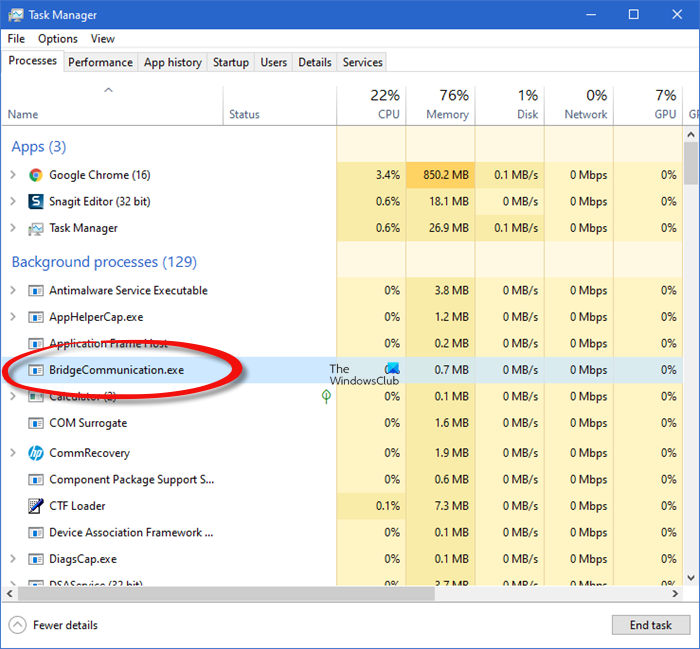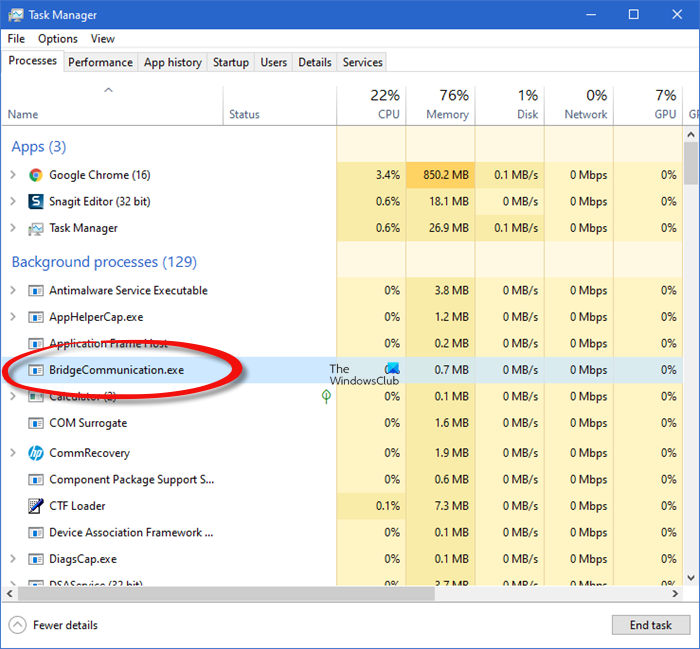What is BridgeCommunication.exe?
HP offers HP JumpStart Bridge program which is a welcome program to help users to get started with their new laptops. The program allows the owners with registration, regular hardware, and software updates. It also offers activation of antivirus solution that is available as part of the program. Coming back to BridgeCommunication.exe, it’s part of the JumpStart program that keeps running in the background in case there is an update to the HP software. The list of software and services available under this program are as follows
HP Dropbox offer activation (1-year subscription to Dropbox with 25GBs of storage free for the first year)McAfee LiveSafe subscription ( Free for 1- Year)Move photos from phone to your PC, Setup notifications, adjust settings and keyboard shortcuts.Other software and products related to HP Desktop and Laptops.
The standard location for BridgeCommunication.exe is at the following path: If the file is located elsewhere, it could well be malware and you need to verify if the file is malware or a legit HP file and also run an antivirus scan.
Can I delete bridgecommunication.exe?
Yes, you can delete the file, but you should not do it directly. Go to Settings > Apps and locate the HP JumpStart program. You can uninstall it. It will automatically remove the exe file as well. Make sure to restart the PC.
Is the process bridgecommunication.exe a Windows file?
No, It is not a Windows System file but is part of the HP JumpStart Bridge program. It includes an option to set up speaker and microphone controls and customize your desktop appearance. However, if you are worried that its a malware, you can scan your PC using a standard antivirus solution or Microsoft Security app.
Is there an HP driver for bridgecommunication.exe?
It is a program that is not related to any hardware. Instead, it offers software and solutions. So there is no HP driver for BridgeCommunication.exe. We can understand that it can be confusing because it is located in the Driver Software. Thus BridgeCommunication.exe is a legit program offered by HP for Windows 11 and Windows 10, provided it is located in its designated folder.