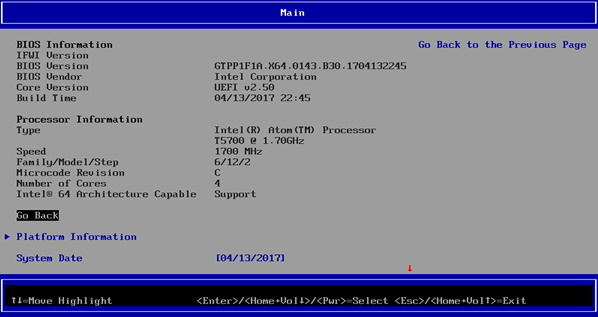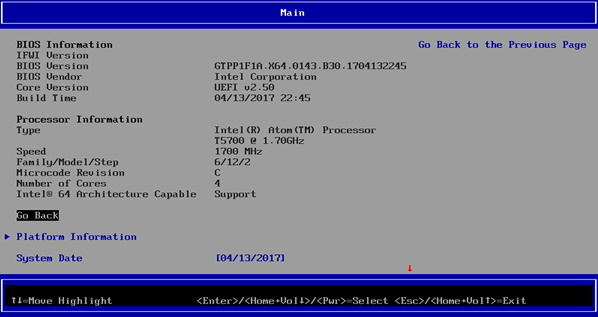BIOS stands for Basic Input Output System. It is the part of computer system that checks the computer before loading the operating system loads. Some of the important functions of BIOS are:
What is BIOS Whitelist
A whitelist is generally a list of programs, software, and system files that are allowed on a computer. In case of a firewall, you might have already created a list of programs that can access the Internet. That is the firewall whitelist. BIOS Whitelist too works on similar lines. If you add new hardware to your computer or replace old, damaged hardware, the computer will first check the BIOS whitelist to see if that particular hardware (brand, make, or model) is allowed. Thus, BIOS whitelist is essentially a list of hardware approved for use in that computer. If you try to use anything else, the computer won’t detect it. You may ask why BIOS whitelist is required. The next paragraphs talk about of use of BIOS whitelist.
What is the use of BIOS whitelist
The intended use of BIOS whitelist is to see that the end users do not install any hardware that can cause conflicts with other hardware on the computer. The BIOS whitelist means a listing of what all hardware one can use on the computer without conflicting with existing hardware. But that is so yesterday. The real purpose of BIOS whitelist, in my opinion, is to block hardware parts bought of any other model and brand. For example, if you buy a computer from XYZ brand, and want to add a Wi-Fi network card to it, you will have to buy only the ones whitelisted in BIOS. This pretty much means that brands are limiting your options so that you stick to the same brand as that of the computer you have.
Why users don’t like a BIOS whitelist
As discussed above, not all computer manufacturers are OK with people using any other brand of hardware on their computers. Hence, they enforce restrictions in the name of BIOS Whitelist. Even if you have compatible hardware such as a network card, you can’t use it if it is not listed in the BIOS whitelist. That is the main reason why people don’t want any BIOS whitelist. If there is no whitelist in BIOS or if it turned off, users can use any hardware they want – with the original computer. To be able to install any hardware into a branded computer, you must remove the BIOS whitelist.
How to remove BIOS whitelist
Because now many brands, including HP, are claiming to have removed BIOS whitelist, you should be able to get around by upgrading your BIOS. Note that you have to download the BIOS upgrading software from the computer vendor’s websites like HP, Lenovo, etc. – e.g. Lenovo System Uptade Tool, HP Support Assistant, etc. There is no other way to remove the BIOS whitelist unless you know binary mathematics. You may or may not be able to remove BIOS whitelist by flashing the BIOS. People are sending online petitions to Lenovo, for example, asking them to remove the BIOS Whitelist, if any. I understand that HP is no longer creating BIOS whitelist so you could easily upgrade the BIOS by visiting hp.com.