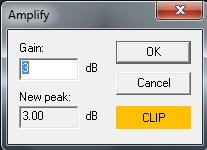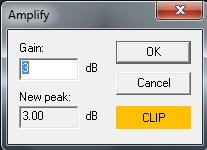WaveShop Audio editor software
Some of the features of WaveShop which make it different from the rest of the software of the same category are as follows:
It is very fast in its operation because all processing is done inside the memoryBit-perfect: sample aren’t going to change unless neededCan edit file exceeding 2GB size in 64-bit versionUnlimited undo operation can be performedAbility to change the audio formatPortabilityEasy to useEffects: normalize, amplify, fade in/out/customDirectSound for playbackAudio modulation.
The installation of the WaveShop software is very simple. You simply need to download it and start using it. Installing this easy and portable audio editor does not take much time as the total size of the software is just 3.2MB and since it is a freeware you get it free of cost. After installing, you can see six buttons present on the upper section of the window. Click on ‘File’ to open a new WaveShop file. You can open a file by clicking on open option that is present in the file menu. Once the file is added, all other options like play/pause, stop, rewind, loop and record automatically appear on the upper section of the window.
All options like amplify, extract, fade etc. are seen in the menu of the audio button. Whatever you select, an option related window will appear on screen. For example, if you select amplify option under audio menus, amplify related window will appear on the screen.
As most of the time you need to perform operations like Amplify, Normalize, Invert etc, this software proves to be useful for such purpose. The Plug-in section is available to provide further functionality.
WaveShop free download
WaveShop supports plenty of file types for reading and writing purposes. Copying and pasting of audio without affecting the rest of the file content seems to be easy with WaveShop. With minimum complications and excellent Help files, WaveShop is one of the excellent tools in its category. Click here to download the software and start enjoying your audio file operation with it.