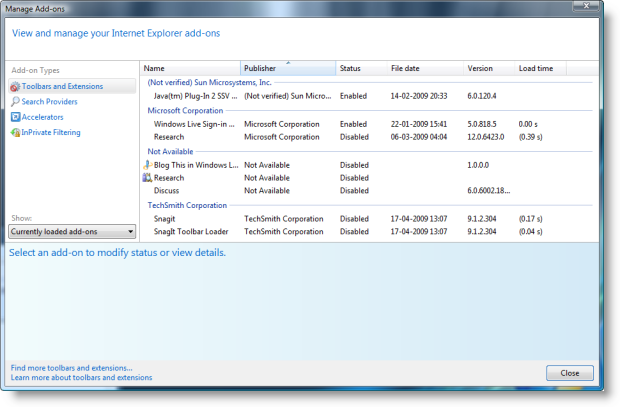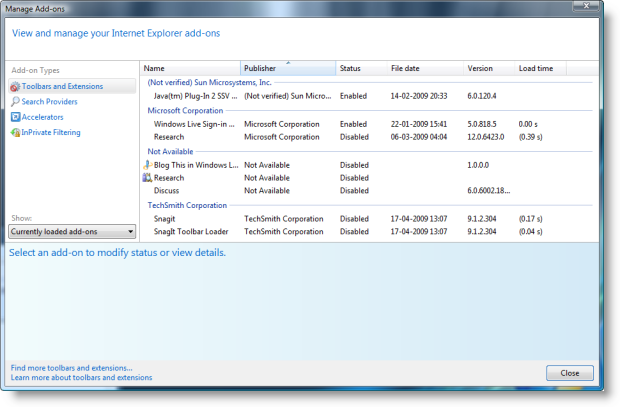Open Internet Explorer > Settings > Manage Add-ons.
View Addon Load Time & disable addons in IE
Now look in the Load Time column. This column shows the average time to load the add-on and the wait time to finish initializing for each new window or tab creation. If you do not want to keep a slow loading add-on around, or if you do not use some add-ons like say Research, you can disable it, and it won’t be loaded the next time you open a new window or tab. When you disable an add-on, the new add-on management feature in IE finds all related add-ons that are also part of the browser extension that you are disabling, and allows you to disable them as well. Hope this helps!