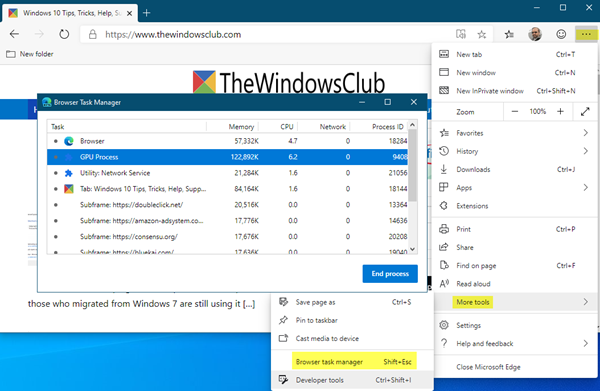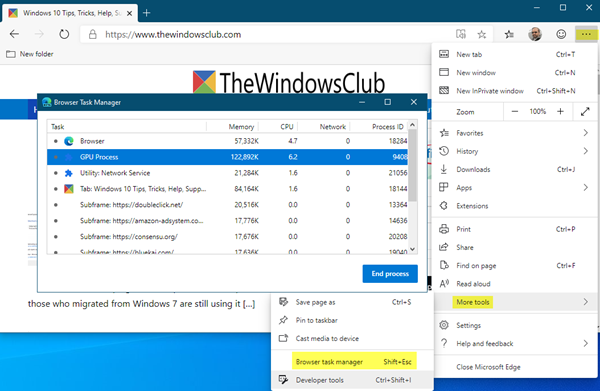Browser Task Manager in Microsoft Edge
Almost all operating systems run a built-in Task Manager that lets users view & control the processes that are currently active on their system. Some web browsers like Google Chrome also feature one, to help users eliminate the troublesome processes, tabs, and extensions. Designed along the same lines, Browser Task Manager in Edge allows you to kill unwanted tasks or processes.
To access Browser Task Manager in Edge, all you need to do is-
Once done, you can right-click on an entry and check its information related to one of the following events,
TaskProfileMemoryCPUCPU TimeStart TimeNetworkProcess IDGDI HandlesUser HandlesImage CacheScript CacheCSS CacheGPU MemorySQLite MemoryNaCl debug portJavaScript memoryIdle wake upsHard faultsProcess priorityKeepalive count.
When you try to kill a rendered engine process that populates a tab, you may get an error message in the content area informing you that the tab isn’t getting any further content. This is because, the ‘renderer’ is already dead. Ideally, when you have ended the process, the tab should not remain open and should be gone. This may not happen. Let us know how you like using this feature.