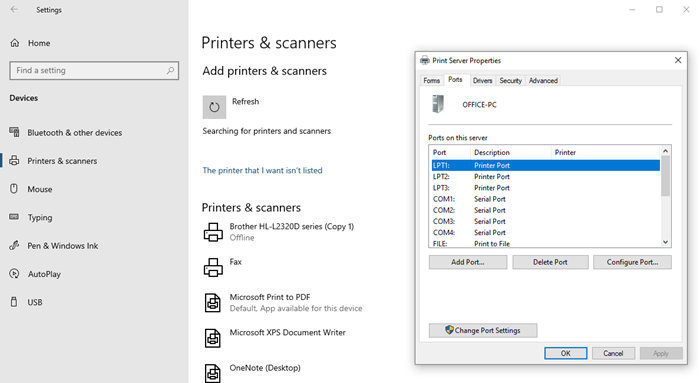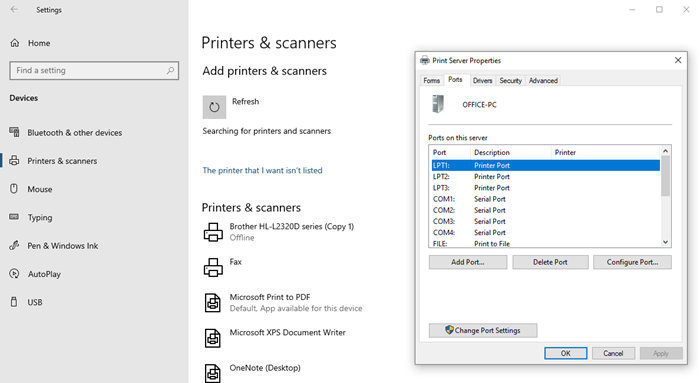In this post, we will show how you can resolve this issue using a workaround.
USB printer port missing after disconnecting printer
In this scenario, if a user shutdown Windows while the USB printer is connected or directly disconnects the printer, then it will not be available in the list of printer ports when reconnected or when the computer is restarted. So the problem is that the port goes missing, and if Windows tires to complete any task that requires that port, it will not work. You can verify by going to Settings > Devices > Printers & Scanners > Print Server Properties > Port tab. If you check for the USB port associated with that printer, it will be missing. The affected printer and the USB port that it is connected to should not be displayed on the page.
Workaround for USB Port Missing error
The resolution is straight forward—all you need to turn on the printer before starting Windows and keep it connected over USB. Windows will automatically detect the printer and the port associated with it. If you are using the port for something else, it will be available. You will have to keep repeating this unless the workaround becomes available. It will become available to Windows users via the update. Another workaround can be if you have a router with a USB port. You can connect to the router, and access it through the network. It essentially relieves you from making sure to keep printer all time. That said, there are two causes of the problem.
If the driver for the USB printer contains a Language Monitor, the OpenPortEx callback function of the Language Monitor would not be called. As a result, the user cannot fulfill operations dependent on the operation of the Language Monitor.In the “Devices and Printers” control panel, when selecting [Print Server Properties] > [Port] tab, the port for the USB printer (such as “USB001”) would not appear in the list of printer ports. As a result, the user cannot fulfill operations dependent on the existence of the port.
The technical background for the problem is that they seem to be using USB Redirection Feature, where instead of the local port, a virtual port is in use. Microsoft has confirmed that this is a problem and they are working to fix the issue in a future version of the operating system. Related read: Windows 10 2004 Known issues if you install it