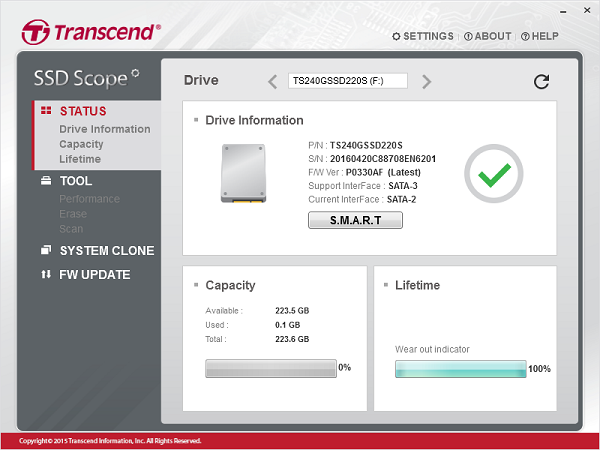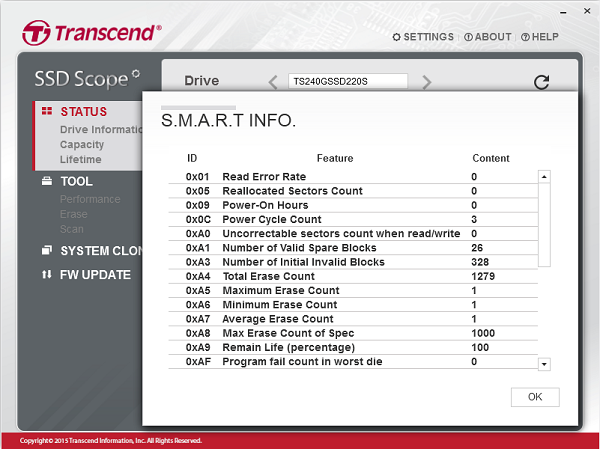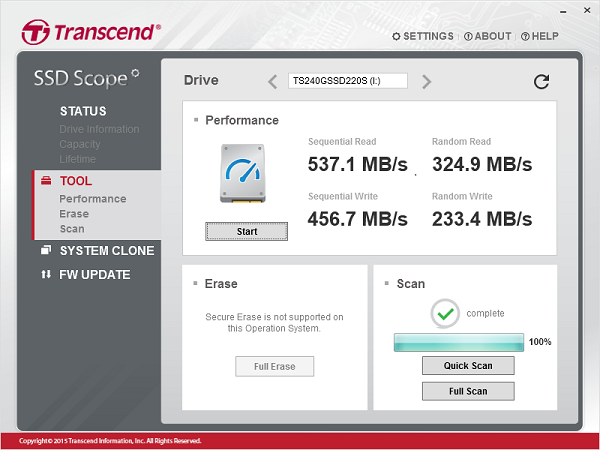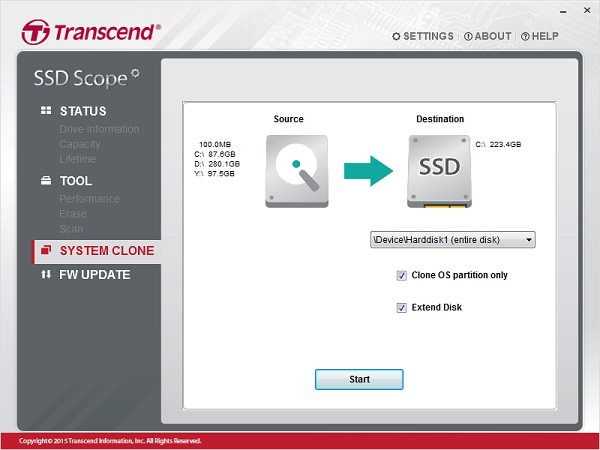Transcend SSD Scope for PC
Available only for Transcend SSD, it offers tools which can help you to optimize the SSD performance, and determine the hardware condition. It provides: If you have multiple Transcend SSDs, switch between them from the top of the software.
Features of Transcend SSD Scope
1] View Drive Info, S.M.A.R.T. Status, and Health Indicators
This section displays drive information and S.M.A.R.T. (Self-Monitoring, Analysis, and Reporting Technology) status. It’s a monitoring system which can share the health status of HDD and SSD. That way, you will be warned before hardware failure. Also, the health indicator gives you a fair idea of the state of wear-out level of a Transcend SSD 2] Diagnostic Scan
The regular scan makes sure you have an eye on the data stored on the Transcend SSD. 3] Secure Erase If you are giving away your SSD or changing it, it is best to use this feature to remove all data on the SSD permanently. 4] TRIM Detect & Enable TRIM is a feature for SSDs only. It tells the OS that there is a data block which can be reused making it faster for OS to find it. The advantage? It results in faster access and storage of files. Since OS doesn’t have to guess, the re-writes are less, and the health of the SSD gets better. 5] System Clone
If you are planning to change SSD, use this program to create an exact copy of the OS. It will include all the programs, drivers, etc. All you will need is to switch and select this drive as the default boot drive. 5] Firmware Update Lastly, the firmware update makes sure the SSD performs and offers the performance you always wanted. You can download Transcend SSD Scope from transcend-info.com. That said, overall the software looks great, easy to use, and I wish every OEM come with a software like this.