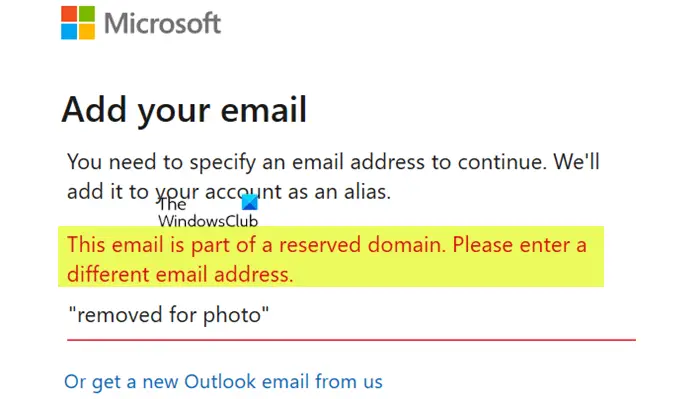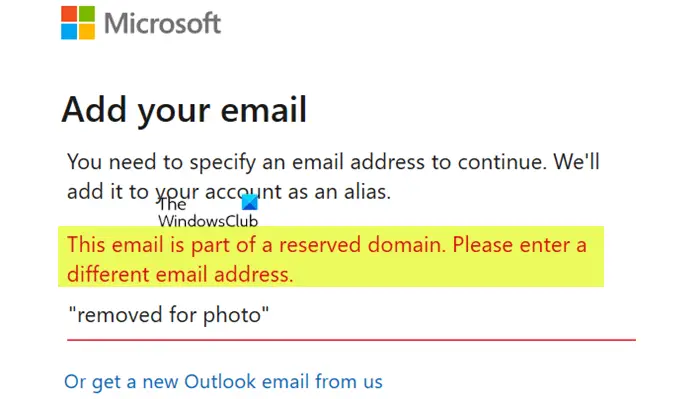If you are using a Microsoft domain or your own custom or any third-party domain, you’ll encounter this issue due to the following reasons;
You used a third-party domain email address to create a Microsoft account.Chances are you deleted your Hotmail account and wanted to migrate to Outlook.You deleted an account from a computer and would like to add it back as a new user.You want to manage all your Microsoft accounts from one mailbox.
This email is part of a reserved domain
If you are unable to add an email account and you’re getting the response This email is part of a reserved domain, you can try any of the suggestions below to resolve this issue on your Windows computer. Let’s take a look at the description of the process involved concerning each of the listed solutions.
1] Use your domain name with Outlook.com
This is the easiest and common workaround or solution to the This email is part of a reserved domain issue for affected users. This requires you to go to the Microsoft account and add an email alias under one of the supported domains (eg: [email protected]).
To use your domain name with Outlook.com, do the following:
Log into account.microsoft.com.Click Your Info.Click Manage your sign-in email or phone number.Re-enter your password.Click Add Email.Enter an email address in the format shown above.Click Add alias.
2] Use Gmail or Yahoo domain name with Outlook.com
For this option to use Gmail or Yahoo domain name with Outlook.com, similar to the option above; the only difference is instead of using your custom email domain, you’ll be using gmail or Yahoo email account. This requires you to create an account that isn’t a Microsoft account, because you cannot set up an active Microsoft account as an alias for another Microsoft account. In this case, you have to use a Google or a Yahoo account as an alias account. Once you have created a Gmail or Yahoo account that is not linked to a Microsoft account, go back to the tab and type in the email account as above. You can use the same password for your alias account, and all your information, contacts, and messages are all synced.
3] Contact Microsoft Support
Another option to resolve the issue in hand assuming neither of the options above worked for you, you can contact Microsoft Support and see what assistance they can render to resolve the issue. Hope this helps!
What does This email is part of a reserved domain mean?
Reserved domain names are domain names that the central registry has held back from general registration. This means that they are not available to register. The reason for this can vary.
What is a Reserved domain?
Reservation of a domain name means that it cannot be registered without the permission of the person it was registered for. If the registration of a previously reserved domain expires, it is returned to reserved status.
Why does it say my Microsoft account doesn’t exist?
If you are getting your Microsoft account doesn’t exist error, it could be that you are trying to sign in after a long time, then it is possible your account has been deactivated or even deleted. According to Microsoft terms of use, you must sign in to your Microsoft account at least once in a two-year period to keep your account active.
How do I recover my Microsoft account that doesn’t exist?
To recover your Microsoft account head over to the Microsoft Sign-in page, then click on Sign in options. Follow the recovery instructions and use your Skype ID, email address or phone number to recover your account.