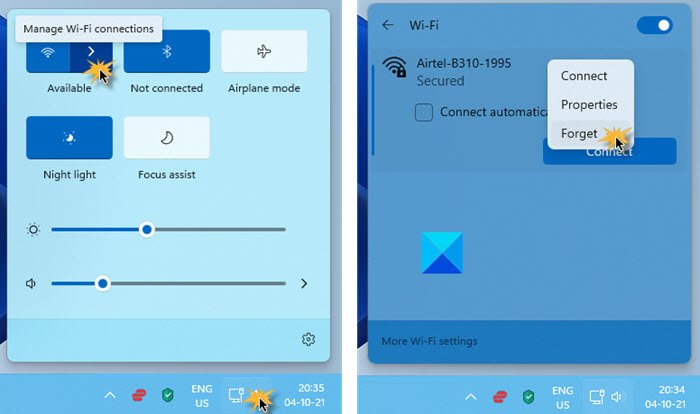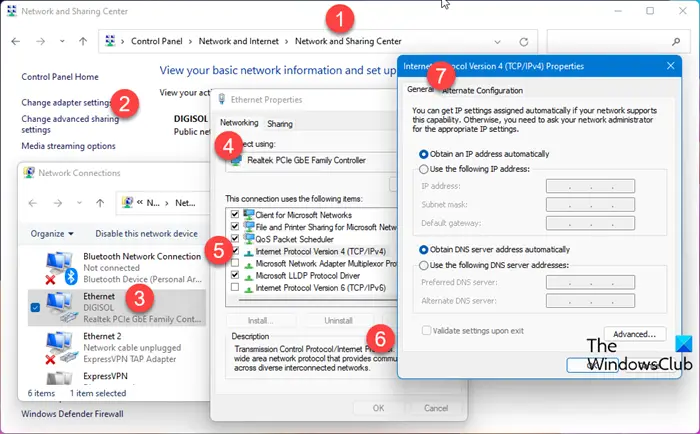When you can’t log into League of Legends, you will see one of the following error messages: Factors that can trigger the occurrence of this error on your gaming computer could include the following:
When the server is offline or congested. This is often the case when the login queue is experiencing heavy traffic.Invalid or incorrect login credentials.Network-related issues.Random software glitches.There’s something wrong with the region settings.
There was an unexpected error with the login session in League of Legends
If you have received the error message There was an unexpected error with the login session when trying to log into the Leaguse of Legends game, you can try the recommended solutions below in no particular order and see if that helps you resolve the issue on your gaming rig. Let’s take a look at the description of the process involved concerning each of the listed solutions. Before you proceed with the solutions below, It’s worth trying to log into LoL with another account, then logging out and logging in with the account you want.
1] Check Riot Games server status
As this error message is a login issue, your first port of call in resolving the There was an unexpected error with the login session on your Windows 11/10 gaming PC is to check League of Legends server status at status.riotgames.com to see if the website is down. If the server connection is listed as unavailable, there’s nothing much you can do at your end but wait until the issue has been fixed on Riot Games’ end. On the other hand, if the server is online but the issue remains, then it/s likely the issue is at your own end – so proceed with the next solution for possible resolution.
2] Check your internet/network connection
You can check your firewall settings and make sure that the game is allowed to connect to the Internet. Also, it’s advised to check your connection and make sure it’s stable. To rule out network-related errors that can potentially disrupt online sessions, try to refresh your internet connection. You can do this by simply disconnecting from your Wi-Fi network for a few seconds and then reconnecting. Forgetting your Wi-Fi network profile and then re-adding the Wi-Fi network profile again is also another way of optimizing the computer’s internet functions and thereby eliminating random Wi-Fi issues including slow and intermittent connection. You can also power cycle your wireless router or modem by turning the internet device off and then unplugging it from the power source for about 30 seconds to 1 minute. After the elapsed time, turn the modem/router back on and wait for your computer to re-establish the Wi-Fi internet connection. Once reconnected, relaunch the Riot client and the League of Legends game then log in to see if the problem is gone. If the issue in hand persists, restart your computer to help clear out any errant login cache that might have caused a login session error to occur on League of Legends. After the PC reboot and the error isn’t fixed, you may have to fix Network and Internet connection problems on your device to resolve any connectivity issues that might be the culprit here. You should try the Network Reset feature and try connecting via VPN/GPN and see if that helps. If already connected via VPN, disconnect from the VPN and see if that resolves the LoL login issue. Read: Fix NO INTERNET FOUND Valorant error
3] End all League of Legends running processes
This solution requires you to try ending the Riot game client and other processes relevant to the League of Legends application. To perform this task, open Task Manager, click the Processes tab, then locate, right-click and select End task for all instances of RiotClientServices.exe and all other LeagueofLegends.exe. Aside from Riot Client and LoL-related instances, also consider ending the program named KillerServiceNetwork.exe. This program is known to prioritize bandwidth to online streamers and thereby reduces the bandwidth for League of Legends; as a result, some gamers get disconnected from the server.
4] Change your DNS configuration
This solution simply requires you to configure Google Public DNS on your gaming rig. Once done, flush DNS and then restart your PC and launch the game again and see if you can now login successfully without issues. If the error reappears, try the net solution.
5] Contact Riot Games Support
If nothing seems to work and the error continues, there might be some ongoing outage or server maintenance that’s making the server unavailable at the moment. In any case, at this point, you will have to contact Riot Games support for any information or additional assistance. Hope this post helps you! Related post: Fix League of Legends Error Code 900
Why does it say your session has expired on League of Legends?
The error message is quite descriptive. The Your session has expired error throws you out of whichever activity you were doing and requires that you log back into the League of Legends client.
How long do you have to wait after too many login attempts League of Legends?
After 10 failed login attempts, your account will be locked, and you will need to wait one hour before trying to log in again.