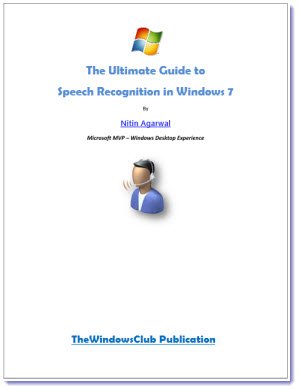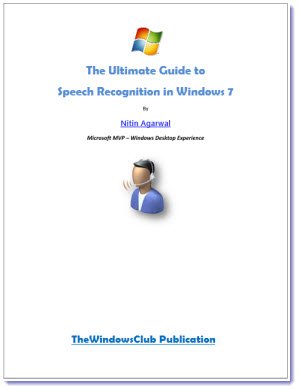Speech Recognition is a technology which is used for controlling computers using some voice commands and that too, very accurately. Imagine you are using your computer without touching keyboard or mouse instead using it by giving commands verbally to do your basic computer tasks. This is easily possible if you are using a Windows 7 PC. This excellent guide explains everything about a superb feature of Windows 7 which is called as ‘Speech Recognition’. It is available in Control Panel and you can access it from there very easily. The 28 page eBook is pretty exhaustive and covers topics like:
Preparing Computer to work with Speech recognitionConnecting a microphone to your computerSetting up Speech RecognitionSetting speech optionsWorking with Windows Speech RecognitionDictating text using Speech RecognitionControlling Computer using Speech RecognitionTroubleshooting common Speech Recognition problemsCommon commands in Speech RecognitionAnd more!
With Speech Recognition you can use your voice to control your computer. You can say commands that the computer will respond to, and you can also dictate text to the computer which eliminates the requirement of typing the words in any text editor or word processing software. The author of this eBook, Nitin Agarwal is an Microsoft MVP awardee in Windows Desktop Experience category and an independent technology analyst for Windows IT Pro and other Microsoft products and blogs at WindowsLifestyle.com. Download: The Ultimate Guide to Speech Recognition in Windows 7.