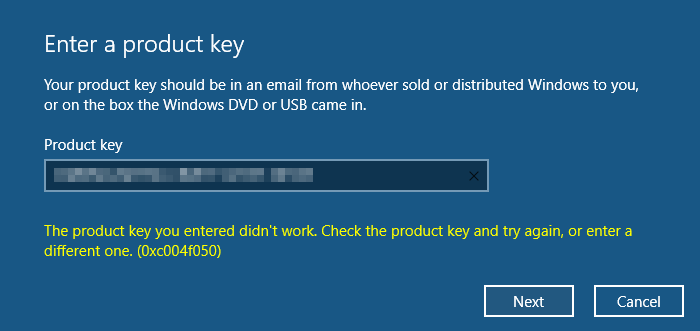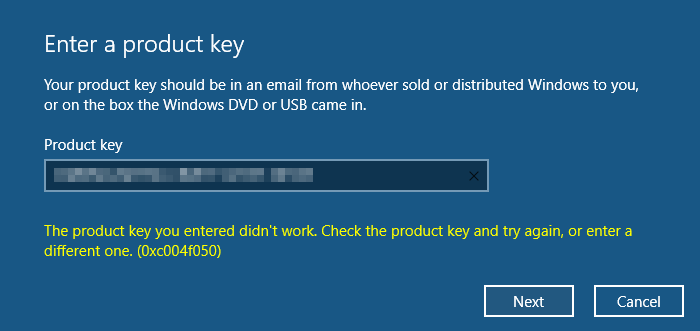The product key you entered did not work, Error 0xC004F050
I was pretty sure that the product key was just fine, and for some reason, Windows was not able to recognize it. While it resolved for me quickly, but here is the list of things to try.
Restart Windows PCCheck for incorrect keyRun Activation Troubleshooter
Try each of them, and see what works for you. If nothing works, you can always connect with the Microsoft Support team.
1] Restart Windows 10 PC
It straight away worked for me because I realized that the key changed; it was not reflecting. When I visited Microsoft Store to buy a new key, it clearly displayed that the key has been activated. That made me realize that a simple restart can resolve this, and it did. When the reboot was complete, the Windows was activated with the new key, and I could see Windows 10 Enterprise.
2] Check for incorrect key
If there is the slightest chance that Windows Key is wrong, it’s a good idea to check for that. Usually, the keys arrived on email, and the chance of copying incorrectly is low, but a check doesn’t take much time. In case you have noted down the somewhere, and are trying to activate using it, the key might be wrong by an alphabet.
3] Run Activation Troubleshooter
The Activation Troubleshooter appears only when there is a problem with activation. So now that you have the error Go to Settings > Update and Security > Activation. Click on the Troubleshoot button. Windows will start looking for solutions that can fix the problem. Strangely it did not work for me when I had the error, but its worth a try. According to Microsoft, the error occurs at times when the activation servers get busy, or if you have upgraded using an offer. In either case, once the connection is made to the server, the key will be activated. If you do not want to wait, Windows 10 will automatically reactivate itself if you restart. I hope the post was easy to follow, and you were able to resolve this Windows Activation error.