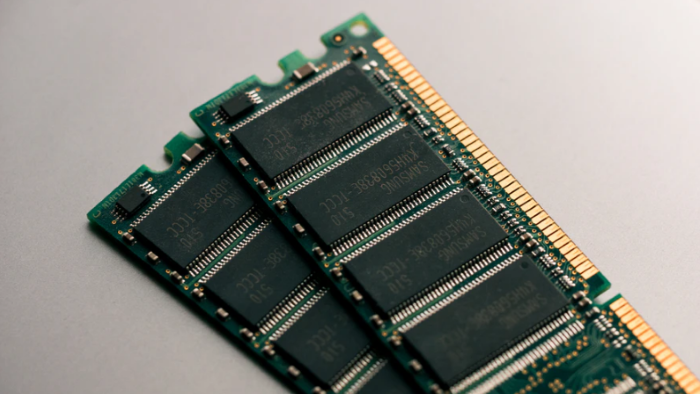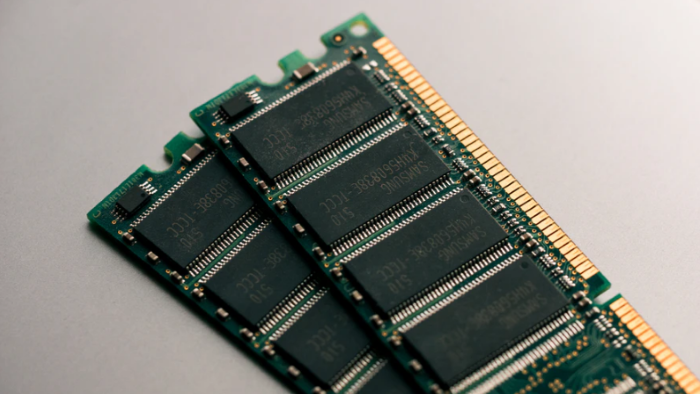Myths about RAM
Let’s see what misconceptions about RAM do people have.
1] More RAM means faster computer
This is the biggest misconception that many people have. They think that more RAM means a faster PC. Due to this, they give more importance to the RAM size. Apart from the RAM size, the speed of data transfer between RAM and processor also impacts the performance of your system. This is the reason why SSD RAM is better than HDD RAM. Hence, what your system needs – a bigger RAM or a faster one, depends on the usage. For example, despite having more free RAM, your system freezes or runs slow, you need a higher frequency RAM instead of the larger one. Read: Optimize and improve Windows 10 computer performance.
2] You do not need RAM because it is never full
“My system’s RAM is never full, so I do not need more RAM.” Many people have this misconception. It is not true. When you download a particular software, you read its system requirements. In the system requirements, it is also mentioned how much RAM does the software needs to run. Okay, it is the minimum RAM requirement. But what about the maximum? Did you ever think about it? One more thing that you should know about RAM is that every software or app requires a certain part of the total available RAM, which is expressed in percentage. Let’s understand it with an example. Suppose your system has 4 GB RAM and an app or software consumes 10% of it. This means it will use 410 MB of the total system RAM when you run it. On the other hand, your friend’s computer has 8GB RAM and he is using the same software. Here, 820 MB of RAM is available for the software. Hence, the software shows better performance on your friend’s PC than yours. If you use your computer for simple tasks, like browsing the internet and working on MS office, the minimum requirement of RAM on the Windows 10 PC is 4GB. But it will be better if you have 8GB RAM. Read: How to check which app is using more RAM?
3] You cannot use different RAM Sticks
For the ultimate performance of your PC, the RAM should use the same voltage and pair with the matching hardware. That’s why it is always suggested to use the same RAM models for all the RAM slots. However, it does not mean that you cannot use RAM of different capacities in different slots. For example, if you have a RAM stick of 4GB, you can insert a RAM stick of 8GB in another slot. When you switch on dual-channel mode, they will perform as two 4 GB RAM sticks running side by side for optimum performance. What about the remaining 4GB memory of the 8 GB RAM stick? It will run in single-channel mode. Also, if the two RAM sticks have different frequencies, they both will run at the lower frequency. Hence, the overall efficiency will not be as good as you will get on using the two RAM sticks of the same size and frequency but still, you will get better efficiency than what you had before.
4] Clearing the RAM can make the PC faster
The idea of clearing RAM makes a PC faster came from software like “RAM Boosters” and “Memory Optimizers.” Today many people use such apps on their Android smartphones. That’s why they think that clearing the RAM makes their device faster. But it is a misconception about RAM. The job of RAM is not to sit empty. Clearing the RAM means you are erasing all the data it has stored to make the system process faster. Let’s understand it with an example. If you launch software, say, Excel, it takes some time to load. But if you launch it again, it takes less time than before. This is because Windows stores some of its data in RAM to make the process faster. Hence, by erasing the data on RAM, you are decreasing the system’s performance. In technical language, emptying the RAM means erasing all the calculations that the processor has stored in it. RAM is different from hard drives. It is designed to store the data temporarily. Your system continuously writes, erases, and rewrites the data on RAM according to the requirement. Hence, you need not do anything to empty it. Also, your system can manage the data on RAM better. So, it is better not to install RAM clearing software on your system. These are the most common myths about RAM that many people have. We hope this article has cleared your misconceptions regarding the RAM (if any). TIP: RAMExpert offers you detailed information about your RAM. You might want to take a look at it.