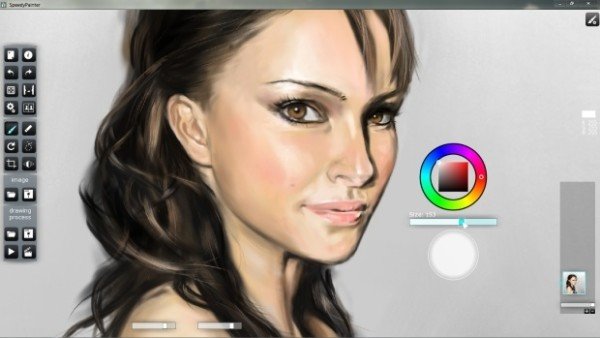SpeedyPainter painting software for Windows PC
Similar to recent versions of Corel Painter, Speedy Painter brings forth the HUD view that carries the color picker right to the user’s pen, making it easier to change colors on the fly while working. Unlike Corel Painter, however, users are not limited to just a palette of color swatches. There’s an endless selection of shades here, and the user can just choose whatever, as long as it works. Should users want to limit themselves to shades they have already used, it is very much possible to use the eyedropper tool to take a sample off the canvas. It works, and quite well to be honest. We found out that flipping the canvas was easy, the same can be said for rotating it. The icon for flipping the canvas reminded us a lot about Corel Painter’s kaleidoscope feature that allows the user to paint several planes of symmetry. Sadly, Speedy Painter doesn’t really support this concept though we hope it does in a future update. Now, when it comes down to the user interface; while a mouse works well, it appears as if the designers created the app to work even better with a tablet and touch screen. We know that touch devices have become quite popular with consumers and some professionals, but that doesn’t mean app creators should design an app to work best with one over the other. At the end of the day, though, users can turn it off and left with just the canvas to play around with. Another neat feature of Speedy Painter is instant playback. This feature automatically captures the brush strokes of the user, making it quite easy to create a fast-paced painting film for the purpose of education or other means. This is great for YouTube and other video platforms. The instant playback feature compresses around 2-hours of work into a 2-minute video.
Speedy Painter download
You can download SpeedyPainter from here.