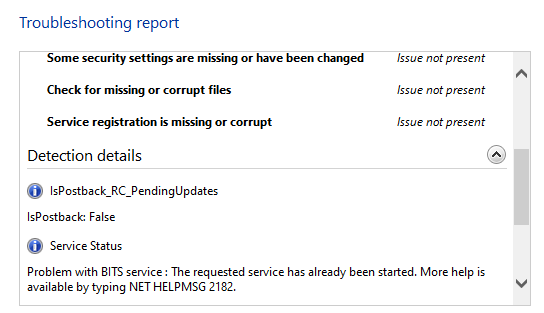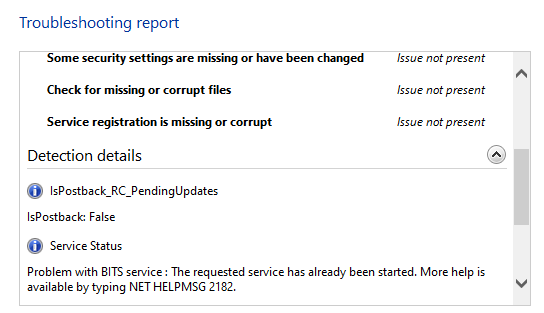Some security settings are missing or have been changed
Here is the list of suggestions you can follow to resolve the problem. You will need admin permission to execute it.
1] Restart Windows Modules Installer Service
Right-click on the Task Manager, and switch to the Services tabLocate Trusedinstaller or Windows Installer Service, right-click, and start.If it doesn’t work, right-click and select Open Services.Locate the service again, and disable, and then enable it.
Once the service starts and is running, it will make sure that it would be resolved if the issue was because of this.
2] Re-register Windows Modules Installer Service
To fix any registration issue with Windows Modules Installer service or msiexec.exe, open Run Prompt, and type CMD, use Shift + Enter to launch the command prompt with admin permission. The first two commands should be used if you have a 32-bit system. Else you can use the 64-bit option. Once it is complete, you can try updating again.
3] Repair corrupted Windows files
You need to corrupted Windows Update system files using DISM Tool. Run the following and see: However, if your Windows Update client is already broken, you will be prompted to use a running Windows installation as the repair source or use a Windows side-by-side folder from a network share, as the source of the files. You will then be required to run the following command instead: Here you have to replace the C:\RepairSource\Windows placeholder with the location of your repair source. Once the process is complete, DISM will create a log file in %windir%/Logs/CBS/CBS.log and capture any issues that the tool finds or fixes. Close the command prompt, and then run Windows Update again and see it has helped. How do I fix Windows Update errors? You can run the Windows Troubleshooter or follow our extensive guide on troubleshooting Windows Update and see this List of Error Codes. Why are Windows updates failing? It can fail because it can not download network issue or less storage space, or corrupt downloaded file. You can choose to reset the temporary folders of Windows Update vix.SoftwareDistribution and Catroot2 and try again. Is there a problem with Windows 10 Update? It is a very generic question, but sometimes Windows Update rollout slowly and takes time. If you have installed the update and face the problem, then be aware some updates cause problems, and they are fixed later. You can roll back to the older version within 10 days.