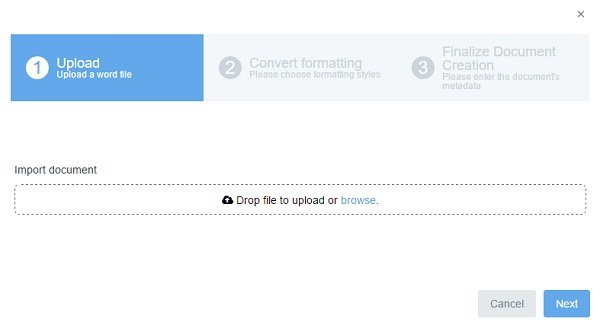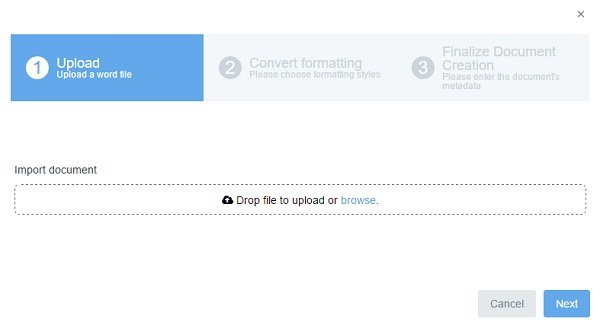SMASHDOCs productivity & collaboration tool
Just sign-up with SMASHDOCs, log in to your account and you are good to go. Let us take a look at all that the tool allows you to do.
1] Create your documents in real time
You can create a document online in real time and export it to your final word file. It is very easy to register with the program. You just need to give your details like name/email and select a password to create a new account with SMASHDOCs. Do not forget to verify your account via email you receive from SMASHDOCs. Click on ‘+ New Document’ tab and you will get a new window asking for the file name, document title and other details. Fill in the required details and click on Create.
SMASHDOCs includes almost every formatting options like headings, bullets, alignment options, text formatting (bold,italic and underline) etc. You can also insert an image, table or link in your document.
2] Review and check your document online
Once you are done with your document and want to share it with some of your partner, colleague or employee, just click on the Set Review. You can then add a user and assign him/her a role as an approver, reader, editor or commentator. SMASHDOCs saves all the changes you make. Once it is a collaborated document, you and your colleagues can edit the documents. Every added user can work on documents online simultaneously and the admin can see/edit the work online. You can check all the changes made by others too. Unseen changes are displayed at a glance in the program and you will also receive an email every time a change is made to the document. SMASHDOCs saves all the changes you make. Once it is a collaborated document, you and your colleagues can edit the documents. Every added user can work on documents online simultaneously and the admin can see/edit the work online.
3] Make announcements
You can make announcements and share it with anyone you want. Just open the left pane and click on the announcement icon. Type the announcements, select the recipients and click on SEND.
4] Upload a document
SMASHDOCs also lets you upload a document and share it online with other users in remote locations. Click on Import Document on the top right corner of the main interface, browse and upload the required document. Just like the documents you create, the imported documents can also be edited with required formatting and metadata. To view all your documents, just go to the main page and click on My Documents. Select any document and make the changes if required. You can also make a duplicate document file or send them trash right away if not required anymore. Other features of the program include a Search box and a direct Help link which takes you to a form where you can submit your request. Overall, SMASHDOCs is a nice, simple and free web-based tool to create and access your documents from anywhere. It creates a workplace to share your work online with the feature of real-time collaboration with multiple people from different locations worldwide. While Microsoft Word Online and Google Docs are still uncomparable, free web utilities like OnlyOffice, IBM Docs and SMASHDOCs seems to be a good option to try. Head over to their website and get started. It is free for individuals. You can use the service for free too.