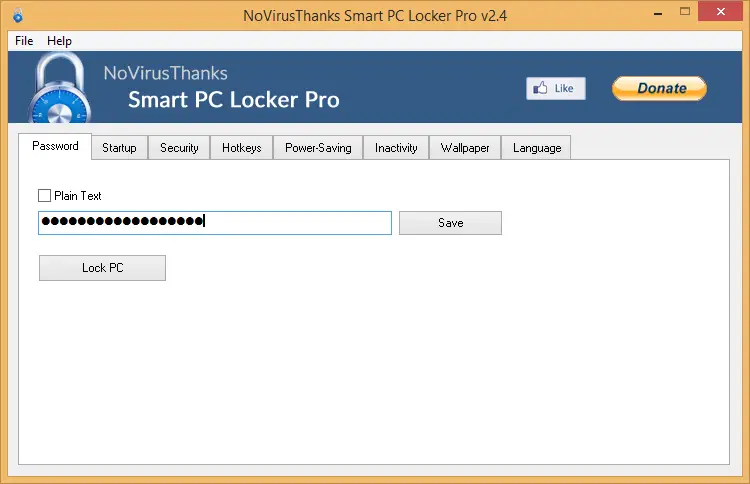Smart PC Locker Pro features
Smart PC Locker Pro supports Instant Resume which means while unlocking you just need to enter the password and hit ‘Enter’ and you will be there where you left your work, no sign-in and sign-outs are required. Other than locking up the system, the application comes with a set of other essential and useful features which are discussed briefly in this post. Start-up: The program can start up with Windows and can even lock the system on start-up, this can be very useful if your Windows user account is not password protected. Security: The program comes with a complete security package. It can block CD-ROMs while the system is locked, it can disable Windows Task Manager, it can password protect itself and can also shut down the computer after a few minutes of locking. It is recommended to disable the task manager as it can create a flaw in maintaining the security of your computer. Hotkey: The hotkey lets you instantly lock the system with just a combination of keys. The keys must include ‘Ctrl’, ‘Alt’, ‘Shift’, or all of them followed by a letter key. Power Saving: This tool can save you enough power by automatically switching off the monitor after a specified time and moreover it can even shut down the computer after a specified amount of time. Inactivity: The tool can automatically lock the computer while it is inactive. The inactivity time can be set from the settings and under inactivity settings, you can even make exceptions like you can prevent locking if any of your specified applications are running or you can prevent locking if any full-screen app is running. Wallpaper: By default, it displays a solid background color but you can add your own background to the lock screen under the wallpaper settings. Overall, the tool is well built with lots of amazing and useful features. The instant locking and power-saving features are worth the tool. The UI is simple and clean, once you’ve personalized the settings you need not open it again, and again, you can simply use the hotkey to lock the computer. A great tool if you leave your computer idle very frequently. Click here to download NoVirusThanks Smart PC Locker Pro. The program is also able to lock the PC in Safe Mode.
What is Smart lock PC?
Smart lock PC or Smart PC Locker helps you lock your Windows computer within moments by using various filters. You can set different conditions to lock your computer. Whether you use Windows 11, Windows 10, or any other older version, you can download Smart PC Locker to lock your computer in a different way than usual.
How do I lock my computer screen?
To lock your computer screen, you have multiple options. First, you can press the Win+L keyboard shortcut to get the job done. Second, you can press Alt+F4 and select the Sign out option. Alternatively, you can also use the Smart PC Locker to get the same thing done.