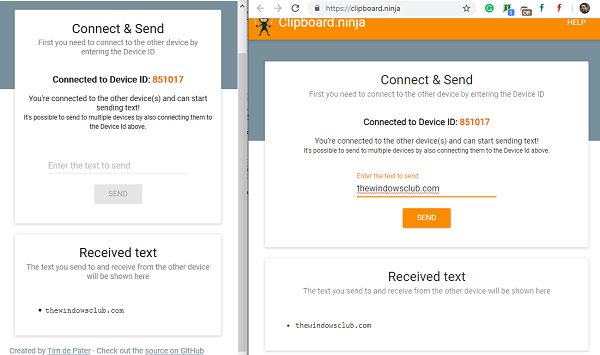Secure Online Clipboards
While the Windows Cloud Clipboard is not online, its part of Windows 10 which everyone should use. Data syncs across devices and its secure which makes it a great choice. However, you will be restricted on the Windows Platform.
1] cl1p.net
It’s a straightforward clipboard where you create a unique URL. Once you paste the content, open the URL on another computer. Once you have your data, the cl1p url is destroyed as soon as it is read. If you or anyone revisits the same URL, the data will not be visible anymore. It is handy when you do not want to use personal services on a computer which you do not trust.
2] clipbrd.com
This clipboard works through Chrome extensions. It runs in the background and monitors whatever changes happen on the OS clipboard. The same extensions can be installed on your second computer, and any difference which it detects on the first devices becomes available on the second device. It will work between multiple devices, and all of them remain in sync. Right now it works only for text, and not for images or anything else. It also offers an Android App which makes it possible for you to sync clipboard between a phone and a computer.
3] Pasteboard.co
Pasteboard is perfect if you want to copy an image from one computer to another or phone. It works with Windows clipboard. So any image which you copy can be pasted on pasteboard, and it will generate a unique URL. You will have to choose to delete it else it will remain on their servers forever. You can also use the webcam.
4] Clipboard.Ninja
It’s another unique but secure online clipboard which works between devices, but differently. Every time you open the website, you get a unique id. Note the ID. Open the Clipboard Ninja on another machine, and enter the ID. It will securely connect two devices, and you can send texts. I am sure there are many clipboard managers around there, so if you are using any of them, we would love to hear about them.